Connect seamlessly, chat effortlessly with ChatGPT on macOS
Modern. Native. Friendly UI. Compatible with OpenAI, Azure OpenAI, Google Gemini and more. Designed for macOS.
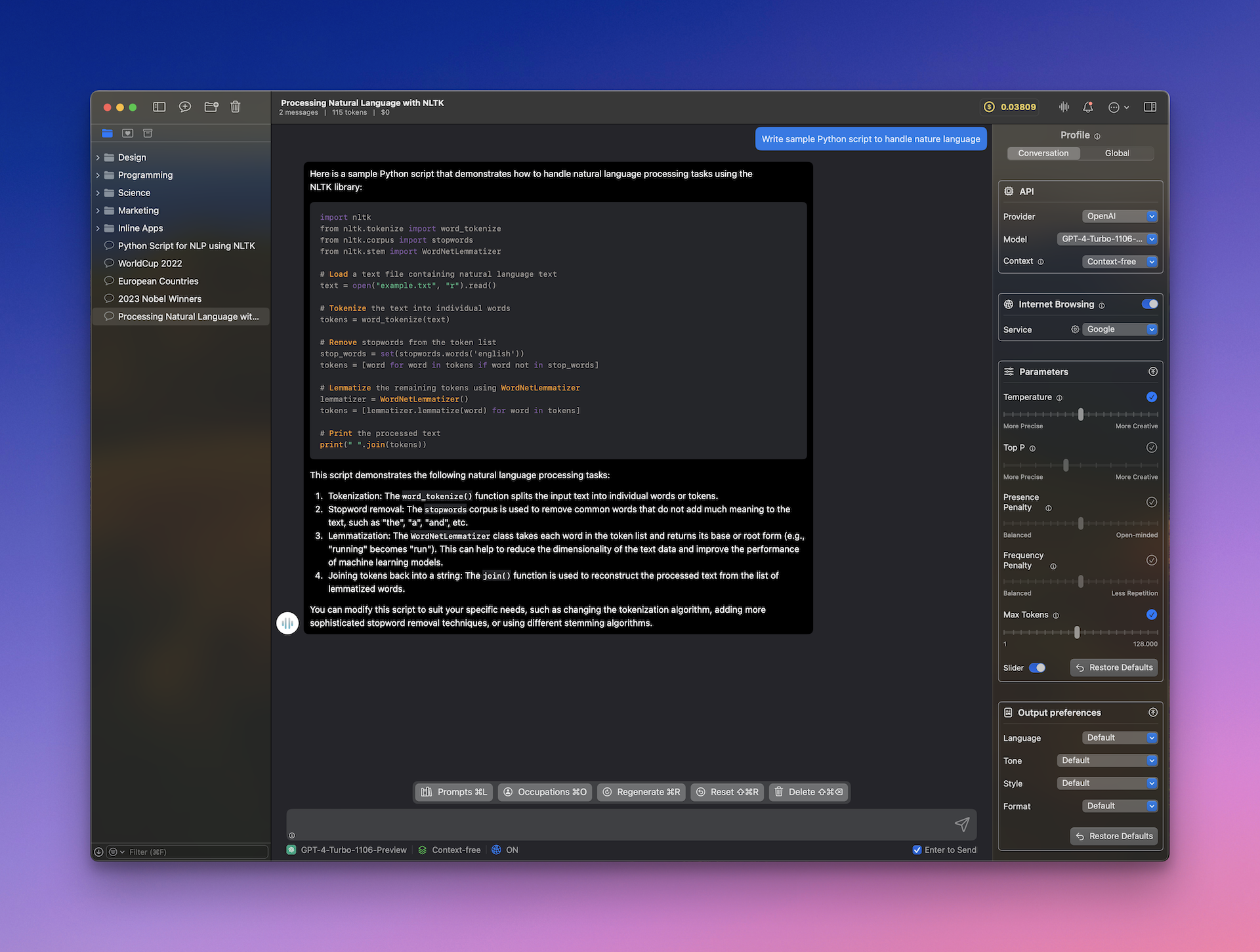
Trusted by AI lovers around the world
From individuals to teams of all sizes.













Rich features. Versatile use cases.
Better ChatGPT companion for macOS
Provides rich features set to improve productivity with ChatGPT.
Let AI boost your performance.
-
Free to Use
Use MindMac freely with basic features. Only need to upgrade when you're satisfied.
-
Enhance ChatGPT
Leverage ChatGPT power with well-organized and efficient features.
-
Powerful Inline Mode
Generate content or ask any questions quickly in any applications without switching windows. Key feature to increase productivity.
-
Native & Fast
MindMac is a true Mac-app and uses native technologies to provide the best performance and user experience on your system.
-
Pre-built Prompt Template
More than 150 built-in prompt templates to enhance user interaction. Easily access these and quickly respond to prompts.
-
Highly Customizable
Fully customizable OpenAI parameters, appearances, context mode, keyboard shortcuts and more.
-
Secure
Your API key is stored securely in Keychain on your Mac, an industry standard. Safe and sound.
-
Multi-Language
More than 10 popular languages are currently supported for app appearance. Additional languages will be added soon.
-
Privacy
No middle servers. Your data goes directly to OpenAI server.
Pricing
One year of free updates included.
Basic
$29
Good to Start
- 1 macOS device
- Pay once, use forever
- All MindMac features
- 1 year of updates
Personal
$49
Most Popular
- 2 macOS devices
- Pay once, use forever
- All MindMac features
- 1 year of updates
Standard
$69
Professional Use
- 3 macOS devices
- Pay once, use forever
- All MindMac features
- 1 year of updates
Secure payment via Paddle. MindMac requires macOS 13.0 or newer.
Risk-free! 14-day Money Back Guarantee
If you're not happy, let us know within 14 days and we'll issue a full refund. No question asked.
What's more?
Comprehensive list of current and up-coming MindMac features.
Basic Features
- Support all OpenAI ChatGPT Models (o1 Preview, o1 Mini, GPT-4o, GPT-4o Mini, ...)
- Support all Azure OpenAI ChatGPT Models
- Support all Google AI & Google Cloud Vertex AI Models (Gemini models)
- Support Claude 3 Models: Opus, Sonnet, Haiku
- Support OpenRouter Models
- Support Perplexity Models
- Support Mistral AI Models
- Support Cohere Models (Command R, Command R+)
- Support OctoAI Models (LLaMA 3, LLaMA 3.1, Qwen2, ...)
- Support Groq Models (LLaMA 3, LLaMA 3.1, Gemma 2, Mixtral ...)
- Support Anyscale Models
- Support Cerebras Models
- Support xAI Models (Grok, Grok Vision)
- Support KeyMate.AI API
- Support local LLMs (via LMStudio, LocalAI, GPT4All, Ollama, llama.cpp)
- Support MLX via MLX server or PicoMLXServer
- Control Stream Response
- Control Temperature
- Control Conversation Style
- Prompt Library
- Add Prompt Template
- AI Occupation Library
- Add AI Occupation
- Auto Generate Chat Title
- Rename/Regenerate Chat Title
- Conversation History Search
- Sort Conversation
- Organize Conversation
- Nested Conversation Folder
- Display Total Usage Cost
- Display Usage Cost By Conversation
- Control Light/Dark Display Mode
- Favourite Conversation
- Reset Conversation
- Delete Conversation
- Like Answers
- Delete Message
Advanced Features
- Internet Browsing (Google Search, You Search, Brave Search, Kagi Search, Tavily, Serper, SerpApi)
- Upload Document
- Image Generation (DALL·E 2 & DALL·E 3)
- Custom API Endpoint & HTTP/SOCKS5 Proxy
- Custom Model (fine-tuned)
- Export to PDF/Markdown/ShareGPT
- Inline Mode
- Voice Input
- Text-to-Speech
- Configure Inline GPT Trigger Command
- Configure Inline Prompt Trigger Command
- Configure Inline Setting Trigger Command
- Configure Inline Submit Shortcut
- Configure Inline Stop Shortcut
- Add Inline Excluded Apps
- Store API Key Securely in Keychain
- Configure Request Timeout Interval
- Customize Keyboard Shortcuts
- Stop/Regenerate Response
- Retrieve Previous Question by Up/Down Key
- Restore Default Configurations
- Control Display Extra Info Bar Mode
- Choose Context Mode
- Control Message Display Mode
- Control Message Font Size
- Control Markdown Mode
- Collapse/expand Long Message
- Multi-Language
- Change App Icon
AI enthusiasts love MindMac
Join more than 3000 awesome & loyal users who love MindMac
The app looks really great. Highly recommended!
I can't express enough how much I adore your app! It's the only one that truly supports my workflow. I've tried a bunch of alternatives, but none compare to what your app offers.
What does a PB&J sandwich and MindMac 1.6.0 have in common? BUTTER... v1.6.0 is very smooth (as butter) so far, in my experience using it. Very nice! 👏 Great job so far. Still thrilled each time I use MindMac ❤️. I think you’re doing an absolutely amazing job with the app. I absolutely love and appreciate the work you do 🙏
The app is fantastic! I tested it on my Mac and I’m thrilled with the convenient hotkeys and the Inline mode. I’ve actually purchased a license already.
Looks awesome! Great job with the UI. I just realized I missed out on the coupon code, but I’ll definitely consider paying for the Pro version after I fully try out the app. I’ve tried many apps in the past, but this one seems to be the best one yet so far!
This is a great idea, and I immediately went and bought a license.
I’m loving this app so far. I cancelled my ChatGPT Plus account, set up an Azure OpenAI service for GPT4-32K, and presto — saving myself quite a bit of money for the next year.
Absolutely love the MindMac app, purchased a year plan.
Worked great ... Love the new sidebar 🥂
I just purchased the app. Congrats, it’s a great product!.
I'm fairly new to MindMac but enjoying it so far.
Just discovered the app and love it along with the clean UI
I've just recently bought MindMac and I'm really enjoying it.
Frequently asked questions
If you have anything else you want to ask, reach out to us.
-
-
How does this app work?
After configuring your API Key, you have the flexibility to chat with ChatGPT directly within the main MindMac app or use Inline mode to ask questions in various other applications such as Notes, Mail, or browsers. MindMac offers additional features like a prompt library, occupation library, context mode, and more, all of which enhance your experience with ChatGPT.
-
What are the restrictions of the free plans?
Currently, free plans users can use all MindMac features but are limited to creating a maximum of 5 conversations and using Inline mode up to 10 times per day. Additionally, once Inline mode finish beta phase, it will be available only for Pro plans. Other premium features will also be exclusively offered in the Pro plans.
-
Do I need to pay for OpenAI?
Absolutely. In order to utilize ChatGPT, both an OpenAI account and a valid API key are necessary.
-
Where can I obtain an OpenAI API Key?
You need to signup directly at https://platform.openai.com/signup then access https://platform.openai.com/account/api-keys to generate an API key.
-
License Key vs. API Key
To activate the premium features of MindMac, a License Key is required while for interacting with ChatGPT through OpenAI's API, an API Key is needed. In order to utilize the app, an API Key is mandatory while a License Key is solely required for accessing the premium features.
-
Do I need to pay for ChatGPT Plus to use MindMac?
Actually no. MindMac use ChatGPT API which is separate from ChatGPT Plus, so you don't need to subscribe ChatGPT Plus. More about the differences between them can be found here.
-
How is my data protected?
MindMac operates exclusively on your local device, ensuring that no user input or prompts are stored or transmitted to any middle servers or to us. Your data goes directly to OpenAI servers. Moreover, your OpenAI API key is stored securely in the Apple Keychain, which employs encryption methods that comply with industry standards. All data is stored locally on your device, guaranteeing your privacy and providing you with peace of mind.
-
-
-
Does MindMac support custom API endpoint?
Yes. MindMac does support custom API endpoint and proxy which is compatible with the OpenAI's Chat Completions API. You can find it at MindMac → Settings... → Account → OpenAI → Chat Completions Endpoint & Proxy.
-
What is token?
Tokens can be considered as fragments of words and is estimated by OpenAI when you send a prompt. How words are split into tokens is also language-dependent. For example How are you? has 4 tokens but Cómo estás? (How are you? in Spanish) contains 6 tokens. You can find details on token here.
There is context length limit while using OpenAI's API. It is maximum tokens per message and may differ across the various GPT models. GPT-3.5 allows maximum of 4,096 tokens per message in 4K model and 16,384 tokens in the 16K model. GPT-4 allows maximum of 8,192 tokens per message in the 8K model and 32,768 tokens in the 32K model.
When you reach context length limit, you can change context mode or delete some old messages to continue the conversation. -
What is context mode?
Due to context length limit, MindMac provides an option to let you configure context preference for conversation.
- Free: conversation without context.
- All: use all previous messages as conversation context. Best context mode but costly.
- First N messages: use first N messages as context.
- Last N messages: use last N messages as context.
-
How is the usage cost calculated?
OpenAI API charges by total of prompt tokens and completion tokens with specific model and token type. You can find details on token pricing here.
Some enhanced features such as Auto Generate Conversation Title or AI Occupation on MindMac will increase your token usage. However you can always toggle these features off in MindMac → Settings...
To find exact usage cost, please visit your OpenAI dashboard.
* Token and usage cost are not counted up when Streaming Response Mode is enabled. We are working to improve this. -
How to use GPT-4?
MindMac supports GPT-4 model but you need to have permission to access GPT-4 API by joining the waitlist at https://openai.com/waitlist/gpt-4-api.
-
-
-
What is Inline mode?
Inline mode is more convenient way to use ChatGPT inside any other applications. For example, you can type /gpt write promotion tagline for new cake product in any text input, then press ⇧ ↵, MindMac will automatically insert content there. Fast. No windows switching.
-
What languages does the MindMac support?
Currently MindMac supports 15 languages for app appearance: English, Spanish, German, French, Italian, European Portuguese, Brazillian Portuguese, Japanese, Korean, Simplified Chinese, Traditional Chinese, Arabic, Indonesian, Thai and Vietnamese. However, you can chat with ChatGPT in any languages.
-
Is MindMac available on Windows/Linux?
Currently, MindMac is only compatible with macOS. However, we continuously assess the requirements of our users, and we may explore the possibility of expanding to other platforms such as Windows or Linux in the future. Keep an eye out for any upcoming updates.
-
Is MindMac available on iPhone/iPad?
MindMac is a macOS-first app but we have exciting plan to expand our support for iPhone and iPad devices in the near future. Make sure to stay informed for updates and upcoming features.
-
Can I change the license key to another computer after I activate it?
Yes. Go to MindMac → Settings... → Account → MindMac License → Deactivate, then activate the same license in another machine.
-
How does license work?
The license is a perpetual license. One license key allows you to use the current app version forever. You are also eligible for one year of free updates.
If you don't want to renew your license after one year, you can continue to use the last version of MindMac that you have for as long as you want. -
How much does it cost to update the app after 1 year?
After one year, you can renew the license at 40% discount for another year of updates and is calculated based on your purchase price.
-
Can I get a refund if I don't like it?
Certainly. We offer a 14-day money-back guarantee. If you're not happy, let us know within 14 days and we'll issue a full refund with no question asked.
-

